When you run into the problem of two tracks of audio sliding out of sync over time – for example using a DSLR for your picture and Zoom H4N for your audio, it could be down to this little Final Cut Pro ‘gotcha’.
How to fix out of sync audio in FCP 7
When you bring an ‘audio only’ file (one without timecode) into FCP 7, it stamps that file with the timebase of the default sequence preset – which can be found in the sequence tab of Audio/Video settings. The preset that ships with FCP by default is NTSC DV. Which is obviously bad news for PAL users bringing in audio they want to keep in sync with PAL timebased footage (eg 25 fps).
Simply change the default preset in the Audio/Video settings by clicking to the left of it and a little tick mark will appear. For a more detailed solution with a project you’ve already edited, check out this tutorial from Matt Lyon on Creative Cow.
Also it is important to check that your sample rates of your two audio sources are the same, as this can also cause problems, as well as the sample rate setting of your sequence in FCP. 48khz/sec is what you’re most likely aiming for.

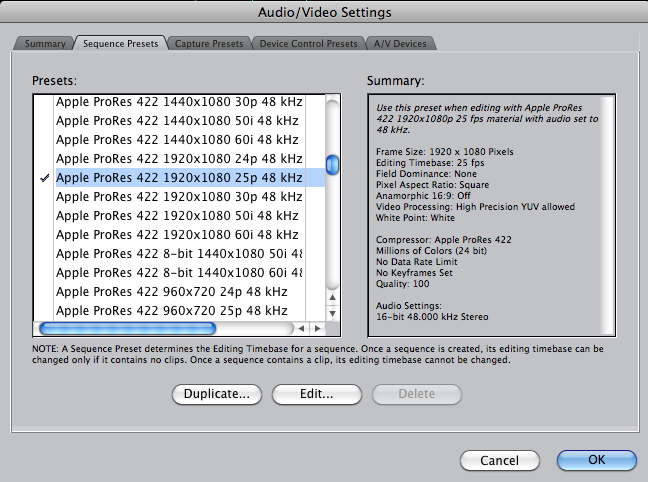




Also, it is worth being aware that the internal clock on the Zoom H4s (at least the older ones) is not completely trustworthy and tends to go its own merry ways.
Thanks for pointing that out – good to know!