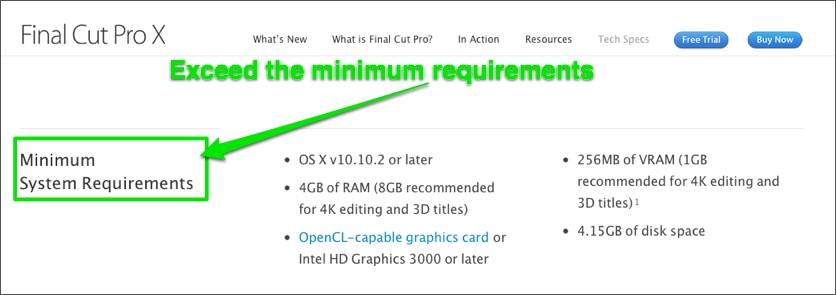What’s New in Final Cut Pro 10.2?
It’s always a pleasant surprise when Apple updates Final Cut Pro X and they chose to coincide with NAB 2015 for their latest release, which brings the NLE up to version 10.2. The main new features in the release were the ability to create 3D text, improvements to the colour grading parameters, advanced masks, GPU accelerated R3D RAW support, native MXF support and more.
It’s always a good idea to get first-hand informed opinions that go beyond the press release info when assessing a new app or update, and so I’ve gathered together a few different resources from various editors and post production professionals.
How to backup #FCPX before you upgrade https://t.co/FWjDnx209K Always a good idea. You know, just in case everything blows up. 😉
— Charlie Austin (@fcpxpert1) April 20, 2015
Charlie Austin from fcpxpert.net has put together a comprehensive illustrated guide to the new improvements in 10.2 and provides some helpful commentary on why it’s well worth upgrading.
FCP X 10.2 is fast, and performs much better than previous versions regardless of project length. UI animations don’t seem to slow things down, fast forward/reverse play is silky smooth and, for you old-skool types, J/L rock-n-roll scrubbing works just as you’ve always dreamed it should. lol In short, Apple has dialed this thing in amazingly well. It’s not a subtle difference, you’ll notice it immediately. Trust me, update your OS if needed, and install 10.2. Be aware that 10.2 will update your Libraries so, as always, make backups!
Editor Noam Kroll has put together an interesting post titled ‘Why the newly released FCPX 10.2 is actually great and the three things it desperately still needs‘ in which he highlights what he loves about the app and the three essential things, an audio mixer based on Roles, keyframes in colour correction, and a scrolling timeline, he feels the app still lacks.
I am all for the no track system, and it has definitely made me a faster editor. However, when it comes to audio things can sometimes get a bit messy. I’ve never had any major issues working with audio in FCP X, but that is the biggest area for improvement in my opinion. There needs to be a proper audio mixer integrated to take advantage of some of the amazingly powerful Logic plugins, and it should be based on roles.
Philip Hodgetts shares his thoughts on each new feature or improvement in this blog post, which goes some way to explaining the benefits of each one.
Save Custom Effects Presets – Where this differs from the ability to save a preset within an effect, or with customizing a Motion template, is that an Effects Preset can include any combination of filters and transforms into one preset. I’ve found this very, very useful. Custom presets can be moved between computers as long as any third party plug-ins are installed on both system.
FinalCutProXGuru.com has possibly the most detailed walk through of the new updates, including some other sites don’t appear to have noticed. If you’re into fine-grain details then this write up is for you!
One Click Audio Silence – Selecting a range (R for range tool) and pulling the audio band on the clip up and down has always created keyframes to adjust your audio level in that range quickly. Now we have an Audio Silence command. It will use the clip or range selected, and with one command, create silence. If a clip is used, the whole clips has its audio level is adjusted in the inspector to absolute silence. If a range is selected, it pulls that section to absolute science, creating keyframes automatically. You will find this in the Modify menu, the Adjust Audio sub-menu, “Silence”. It has no keyboard shortcut by default, but I went into the Command editor and assigned it “Shift-Command-S”.
Trainer Larry Jordan blogged about the new updates to all three apps (Compressor and Motion included) and his main take aways from the update.
The big news, from Apple’s point of view, is the direct support for creating iTunes Store Packages. This means that filmmakers can now prepare their films directly for sale within iTunes, without relying in a third—party packager. However, this also continues Apple slow turn away from DVDs as a delivery mechanism, something that I disagree with; though I can understand Apple’s perspective.
From my point of view, though, the BIG news with this update is that compression is now GPU-accelerated and compressing H.264 files- even multi pass compression – is now hardware-accelerated. While I have not had time to do speed tests – but BELIEVE ME I’m planning on testing this as soon as I can – Apple’s notes indicate compression speeds should be 3 – 5 times faster than the current version.
Leading the FCPX charge, as ever, was FCPWorks who had their own ‘presentation suite’ at NAB which hosted 17 different presentations, related to FCPX in some way. This keynote video from Sam Mestman, the mastermind behind FCPworks itself, takes you through who and what FCPWorks is and some of the headline features in FCPX 10.2. I’ve sprinkled some of the other presentations throughout this post but they’re certainly all well worth checking out.
Update – Sam Mestman presented a 30 minute in-depth look at using FCPX 10.2, and some of the new features that some editors might not yet be aware of just yet, in this session from LACPUG.
Richard Taylor also posted a Top 10 Trouble Shooting Tips for FCPX 10.2 which is well worth a read should you run a ground at any point.
FCPX 10.2 Tutorials and Training
In this 50 minute presentation from the FCPWorks suite, Steve Martin from Ripple Training, walks through how to use some of FCPX 10.2’s new features to create a variety of different looks and effects in the app. Ripple Training have also released a whole new set of training to get you up to speed quickly on the new improvements and functionality, which largely focuses on the new 3D text and grading capabilities in 10.2. Mark and Steve also put together a 22 minute introduction to the updates to FCPX, Motion, Compressor in this MacBreak Studio episode.
Larry Jordan has also released a whole new set of training to tackle the update and introduce you to the wider workflow and effect capabilities of the app in his Final Cut Pro 10.2 Complete package which includes updated versions of his Effects and Workflow training series.
In these three short webinar excerpts you can learn a decent amount about the new updates from Larry.
Another thing that’s worth pointing out is that as of 10.2 Sony FS7 XAVC L files can now be imported into FCPX although you’ll want to read this tip from FCP.co to make sure things run smoothly.
Third Party Apps for FCPX
Metadata Guru Philip Hodgetts showcased his lighting fast logging system – Lumberjack and Lumberyard, which allows you to do real time logging on of your footage to create keyword ranges in a few clicks. It takes a little bit to get your head around exactly what the process is, but it will speed up your post if you execute it in production. You can find out more about Lumberjack on the official site.
Denver Riddle from Colour Grading Central has released a new plugin for FCPX that brings familiar looking, and powerfully functioning, colour grading tools to the app. Although FCPX’s native colour grading tools have been updated they are still out-gunned by Color Finale.
FCPX Workflow Breakdowns
A great part of the presentation series from FCPWorks were the workflow breakdowns from a variety of sources including Hollywood feature films, TV documentary projects, TED talks and low-budget indie feature films. Hearing how working professionals are putting FCPX through it’s paces and with great results is surely persuasion enough for latent nay-sayers to give the NLE a (long-overdue) second look.
If you enjoyed Mike Matzdorff’s talk on his Focus workflow then you should definitely check out this previous post which is a very detailed round up on that film’s workflow.
Twitter Tips on FCPX 10.2
Display your scopes many ways… #FCPX #NABShow #apple http://t.co/9gG6FppWGh pic.twitter.com/jo5XrDiCRC
— FCP.co (@FCPdotCO) April 13, 2015
Editors from around the globe share their thoughts, tips and insights on the 10.2 update.
“@dickij10: @ilovehue @FCPdotCO The mask makes a massive difference to the usability of any NLE. Huge improvement!” #FCPX
— Marc Bach (@marcplanb) April 13, 2015
Excited to share the work I did on the new icons for FCP, Motion, Compressor! http://t.co/8RZev2R5tS #NABShow pic.twitter.com/MH944rKZPG
— Mark Walczak (@MDWalczak) April 16, 2015
Final Cut Pro X 10.2 User Manual iBooks Store linkhttps://t.co/oD38N8gUeD#FCPX TV @FCPXTV pic.twitter.com/3HVxI2Rqg2
— Richard Taylor (@RichardTaylorTV) April 16, 2015
Compressor User Guide Free in iBookshttps://t.co/K9v3rIVWr8#FCPX TV @FCPXTV pic.twitter.com/DZh6jRHGXm
— Richard Taylor (@RichardTaylorTV) April 21, 2015
Motion User Guide
Free in iBookshttps://t.co/u2pFLgEqxZ#FCPX TV @FCPXTV pic.twitter.com/U12tBsOfhW— Richard Taylor (@RichardTaylorTV) April 21, 2015
Sometimes it's the little things. 10.2 unlisted feature from Nicholas Boxwell on the #FCPX Editors FB Group: #update pic.twitter.com/TsqYsd6AYn
— Braden Storrs – The FCP Editor (@thefcpeditor) April 16, 2015
#fcpx 10.2: If you add a Color Mask to a clip effect, preview the mask alpha by holding down Command when dragging the Softness slider
— Alex Gollner ? (@Alex4D) April 21, 2015
#fcpx 10.2: If you have one or more clips selected in the timeline, Shift-I or Shift-O moves playhead to first or last frame of selection
— Alex Gollner ? (@Alex4D) April 21, 2015
#FCPX Tip: Access the Color Board by selecting a clip and pressing the keyboard shortcut: Command-6.#filmmaking #postchat
— Vertical Online (@verticalonline) April 20, 2015
@jonnyelwyn @FCPWORKS @FCPxFeatures @fcpxpert1 @RippleTraining @FCPXGrill Change volume from Dashboard.#fcpx 10.2 pic.twitter.com/mtKt4JaTjl
— timetraveller (@timetraveller_) April 21, 2015
Reasons to love #FCPX in Feature editing: 1.Review each line of text in all takes. #Avid #Premiere #FCP7. pic.twitter.com/bU0RWu0YBt
— timetraveller (@timetraveller_) April 17, 2015
skim+trim.. look inside a cut without opening the precision editor.
use in combo with extend edit (map to H-key 🙂http://t.co/jdLuhdH3zf— Double Precision (@DoublePrecision) April 12, 2015
What's new in #fcpx 10.2?
3D text is the biggie, faster GPU encoding, better scope setup, lots of new masking options, can move cc layer
— Scott Simmons (@editblog) April 13, 2015
What's not in #fcpx 10.2? Remove attributes (that I can tell), customizable interface, that Roles based audio mixer we speculate on
— Scott Simmons (@editblog) April 13, 2015
Lot's of "eye candy" in the #fcpx 10.2 update. But the improvements made to *performance* are huge. Seriously, it's like a new app. Get it!
— Charlie Austin (@fcpxpert1) April 13, 2015
Use @RogueAmoeba 's Audio Hijack 3 to delay audio when working with external monitors that delay Picture #FCPX pic.twitter.com/jf0wNfnJnK
— timetraveller (@timetraveller_) April 18, 2015
The 3D text is nice, but this is by far my favorite new feature. #fcpx pic.twitter.com/JY322HhRLp
— Jeff Benjamin (@JeffBenjam) April 13, 2015
#fcpx 10.2 Color Tip. Apply a correction to a clip, save it a few times to make named presets. "skin, highlights etc. Use those for grading.
— Charlie Austin (@fcpxpert1) April 13, 2015
Dear Diary, Here's what I made in #fcpx today…. http://t.co/2fbfrCjESL
— Charlie Austin (@fcpxpert1) April 18, 2015
Final Cut Pro X XML 1.5 adds
library smart collections
animation curves (smooth/linear)
video filter masks
optical flow (new/classic)#fcpx— Alex Gollner ? (@Alex4D) April 14, 2015
Just upgraded to 10.2 of #FCPX mid-project on a mixed R3D timeline and the performance update is insanely better! pic.twitter.com/JX9hYyNVWk
— Dustin Hoye (@DSquirrel) April 13, 2015
@Alex4D hidden debug preferences still in #fcpx 10.2
— anybody found out how to use the Guards settings ? pic.twitter.com/pxwwLyO7Ff— Double Precision (@DoublePrecision) April 15, 2015
In FCPX, to hide or show clip names in the browser press Option + Shift + N. #FCPX http://t.co/EVsWPwgwIZ
— Moviola.com (@MoviolaLearning) April 15, 2015