HitFilm 4 Pro – First Impressions
HitFilm 4 Pro is the latest release of the compositing/editing software from the UK based software company, HitFilm, and I point that out because it’s always nice to get to write about home grown talent. I’ve previously mentioned HitFilm on the blog in my post on 5 Free Compositing Apps for Film Editors which included HitFilm Express – the free version of HitFilm 4 Pro. HitFilm were kind enough to send me a ‘reviewers’ copy of their software for the purposes of this review.
December 2015 Update: For the rest of this month, you can download a Star War’s themed version of Hit Film Express, which includes free Lightsaber and Lightning effects, in order to truly geek out and create your own fan-film epic. Who wants to bet a glut of office Christmas videos will now feature Lightsaber death duels? We can only hope.
I should probably admit right off that bat, that this, a) isn’t really a ‘review’ as such – more my first impressions of noodling around with the software for a bit and b) that my presupposition is that in the day-to-day kind of work that I do, I’m not going to really be able to make the most of the toolset and compositing elements that HitFilm provides. So far, I’ve not need to composite in an debris-showering explosion or semi-automatic fire-fight into a corporate video (if only!). But these scenarios seem to be the commonly explored use-cases, at least in the marketing materials.
There’s a lot to explore in this latest update, including new animation controls, Boris FX 3D Objects (itself worth $299), improved rendering capabilities for realistic lighting environments, improved Mocha tracking and much, much more. Jump here for all the details. The video above will give you a pretty detailed insight into some of the new additions, and a good sense of HitFilm’s 3D capabilities.
One of the ways in which I might more readily be able to make use of HitFilm’s extensive library of plugins, effects and filters is through HitFilm Ignite, which puts the power of HitFilm directly into your NLE, or post-production app of choice, and it should be noted that all of HitFilm’s software works on both Mac and Windows.
To me this seems like the best of both worlds, as you can edit in the software you know best, and still make the most of some of HitFilm’s astonishingly good plugins. Jump over to the HitFilm Ignite homepage to see which of the 146 plugins are compatible with the software listed in the image above. For example 136 of these will work inside Premiere Pro, including effects like the Pro skin retouch, anamorphic lens flares, film grain and many more. These I can see myself making use of on a regular basis!
For a very detailed and accessible overview of HitFilm 4 Pro and a comparison of it’s feature set with After Effects, check out Caleb Ward’s post on Premium Beat.com. He runs through some of the cool features and effects exclusive to HitFilm 4 Pro, accompanied by some nifty gifs, as well as some of the current limitations of the software. It’s a great place to start for getting a handle on the context of the what/where/how of HitFilm.
HitFilm 4 Pro will never be able to replace After Effects entirely, but I don’t think that’s what its designed to do. HitFilm is an easy-to-use alternative to After Effects that offers users a set of powerful features that would be incredibly difficult (if not impossible) to simulate in After Effects. In most cases it felt like HitFilm 4 Pro was at least twice as fast as After Effects.
What I liked about HitFilm 4 Pro
From the moment you launch the software, HitFilm feels different. This is due, in part, to the fact that the first thing you see is a splash screen of the latest news from the makers of HitFilm and their global community of 200,000 users. This took me by surprise but left me feeling instantly connected into a community of creatives. It’s a simple thing but it made a big difference.
Another little thing I really liked was the cache and database management preferences, which included an option to remove unused files after 30 days. This would be a great feature to add into something like Premiere Pro, where the cache can very quickly swallow up every bit of free space on your hard drive, if not kept in check.
In the image above you can see me playing with some footage from EditStock.com, to test out the auto-green screen preset. In about 10 seconds I was able to key out the green-screen background, draw a matte around the actor and composite her (roughly) onto a still image. I was really impressed by how good the drag and drop green screen effect results were.
This simple example is a good demonstration of what’s great about HitFilm, it’s ease of use. Without any real understanding of how the software works, I was able to find my way around and composite a simple shot in a jiffy. All the things that you feel intuitively ‘should’ work, really do, and pretty quickly too.
One of the things that is missing is the ability to import XML sequences from other NLEs. It would be great to be able to bring in a finished sequence into HitFilm and add 3D elements, effects and other compositing elements in the dedicated app. Without this you have to do your whole edit in HitFilm, which is sort of the point I suppose, but I would rather have the option.
On the plus side the list of supported import formats is pretty extensive but the exports are fairly limited (H.264, Open EXR, QT Pro Res 422/4444/uncompressed/photo jpeg. This would allow you to get a high quality output and a low-res preview version exported but not much else. So if you had specific client deliverables you’d need another app for that. But a Pro Res and an H264 covers most bases these days I suppose.
Would I buy HitFilm 4 Pro?
With the kind of work I do now as an editor, probably not. At $349/£270, I couldn’t justify the cost, especially given the other apps that I already own and use on a daily basis.
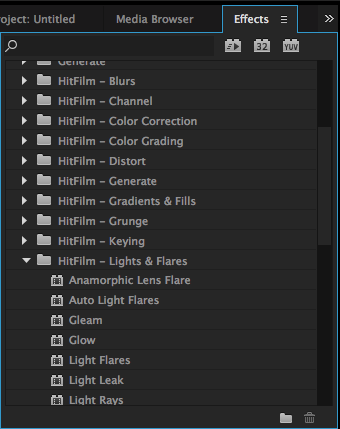
The ability to add a bit of ‘production value’ through things like tracking in lens flares, or doing some quick and easy skin re-touching would also be a bonus.
A quick installation of HitFilm Ignite, and (after one long, slow, first load) the power of 136 plugins is available in Premiere Pro and DaVinci Resolve.
If I were a eager compositor, or an independent filmmaker about to embark on creating my own action short, involving explosions, 3D models, particles and all the other fun and games at your fingertips in HitFilm 4 Pro, then I might well reconsider.
HitFilm 4 Pro Tutorials
There are a ton of very easy to follow tutorials on the HitFilm site, and in their Youtube channel, which are well worth a watch to get a better understanding of the software’s capabilities, than you might others intuit. Here are a few tutorials on the things I could see myself doing in HitFilm 4 Pro.





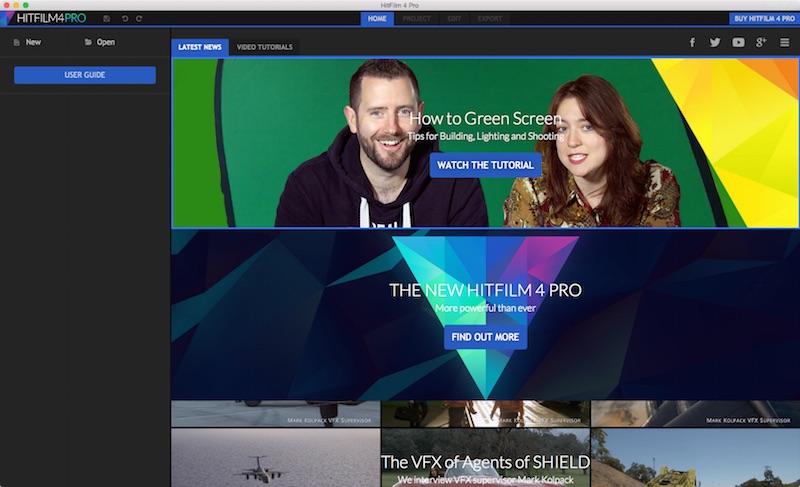
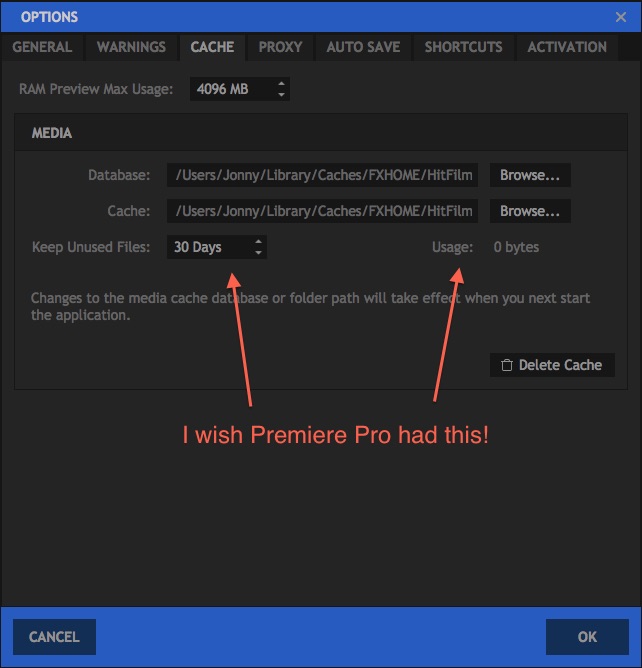


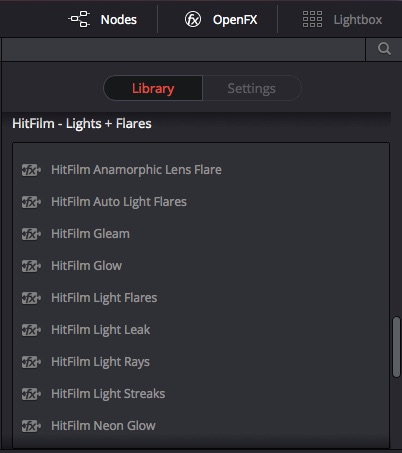


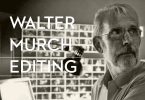

I’d say that HitFilm is like a simpler, trimmed-down version After Effects. If you want to do basic compositing, add basic visual effects, and 3D titles and things like that, then I’d say you need look no farther than HF. Adobe needs competition and we should all support companies like FXHome that are trying to offer an affordable alternative to AE. I have both AE and HF and prefer to use HF for most things, especially if I just need to add one or two basic effects. And now that it includes Mocha Tracking and Boris Continuum, it is clearly gaining ground on AE.
Thanks for sharing your thoughts Kevin!
I think I have found Sony Home Studio at a reasonable £50 for my basic needs. No doubt I will trial a few others to see if they are worth the long term investment consisering I`m not a movie maker. A lot of the Hitfilm4 tutorials seem to be about the special effects and composite modes which might not be needed say for drama or corperate type of filmography. But gives me options if I want to develop my video making in the future.
Interesting review, thanks.
I`m looking to home edit a few holiday videos taken on 1080p PAL DSLR (H.264 .MOV) but the choice of NLE`s are a bit confusing. I`m into stills photography and use Photoshop / Lightroom, so I am knowledgeable about layers, masks and combining filters and from what I have reviewed a lot of pc based desktop apps use the similar type of process to add effects in video.
I could upgrade the single app £17/mo and get Premiere CC but it seems the professionals choice and might be overkill for my purposes. Similarly, the same with HitFilm4, although the free version probably would get me through creating a timeline, adding a title and music for my purposes. I`m not sure if I can buy additional pack to unlock full output formating? I guess I want to burn the output files to DVD with authoring software eventually or upload to cloud for access by family.
My tv apparently supports H.264 but run directly from the SD card port on the tv I get video but no sound? I know from my daliance with analogue to digital encoding of 8mm video in the 90`s into SVCD there are always issues regarding CODECS and supporting devices and seem to still remain! Duh.
So going to need something reconise the imput format and and output format that will actually play.
I have seen a few simplier versions of NLE like Sony Vegas for around the £100 mark and maybe that would suffice. I`m experienced enough to know I dont just want to be another beta tester on cheap crappy software!
On the hardware side, specs of my laptop system i7 6th Gen, m2 512gb OS drive, 512gb SATA SSD, 16gb ddr3, GTX 760M GPU, 17″ HD high gamut monitor. Which is fine for handling all my stills work in Photoshop and I assume decent enough to handle video editing.
Da Vinci Resolve has a free version but I think HD screen real estate will be too small and my hardware is at the limited end of spec for Resolve.
Key here is that I edit stills pretty much most of the time and the video stuff will be a lot less frequent, so I hope the software expenditure will match the usage.
What do you think?
Hi Christopher,
Thanks for checking out the blog. Here are a few thoughts.
1. I’d download all the free trials of Resolve, Lightworks, Premiere (and if you’re on a mac? FCPX) and just give them all a go, to see which one suits you best.
2. Resolve is very capable NLE now and free, so if it works on your laptop it’s a great option. You can output the kind of files you’ll need to share things online with any of the free apps I mentioned.
3. As you’re so used to Photoshop/Lightroom the Premiere workflow and world might be a more natural fit, but you’re going to have to spend money on it every month, which might be a bit of a waste if you don’t use it much.
So I’d try all the freebies and see how you get on before you stump up any cash.
I’ve not used Sony Vegas, or Edius so I couldn’t comment on those.