Editing in Avid Media Composer 8.4
The most recent release of Avid Media Composer is now up to version 8.4. (8.4.5 is the latest patch) Some of the headline new features include the ability to create projects with custom frame sizes, native support for Pro Res 2K/4K/UHD media, timeline text search and much more. You can check out the full details in this official pdf and all the other documentation here. One thing to note is that Media Composer is not yet supported on OS X El Capitan (10.11).
It’s also worth noting that Avid’s free version of the software Media Composer First, is still not yet available, hopefully it will appear in 2016, but you can check out the details and sign up to be notified of it’s release here. The catch with ‘MC First’ is that all projects will be saved in the cloud and the software will be severely limited, though hopefully still useful for acquiring a taste for how it functions.
Media Composer | First saves all projects to the cloud and includes a limited number of cloud projects and cloud storage, with more project and storage capacity available on the Marketplace. That said, the media is still stored locally, largely to ensure the best possible playback performance.
In this first LACPUG presentation from LA based TV editor Shane Ross, you can check out the new features in Media Composer 8.4, from the perspective of a working editor, and the things he feels are the most important to know about, for better every day life in the edit suite.
Available today in the Media Composer 8.4 update—XAVC-I and ProRes Native Support.http://t.co/1AcDps1pNT #Avid pic.twitter.com/0BGQNCzMCJ
— Avid Media Composer (@MediaComposer) June 25, 2015
If you scroll to the bottom of the post you’ll see a bunch more animated gifs, explaining some of the new features, and this tweet from Chris Ostertag points out an important ‘default’ option in MC 8.4
Watch yourselves in Media Composer 8.4 – "export inactive audio tracks" is on by default. http://t.co/AubNwW73Qt
— Chris Ostertag (@videograndpa) June 25, 2015
Editing Star Wars The Force Awakens in Avid
Matt Fury and the team at Avid take you behind the scenes on Star Wars: The Force Awakens, with an extended conversation with a fistful of the post-production crew at Bad Robot (JJ Abram’s post-house) in this on-demand webinar. You will have to sign up to view it, but with the opportunity to spend an hour with the two editors (Mary Jo Markey and Maryann Brandon) plus their two Assistant Editors (Robert Stambler and Matt Evans) as well as VFX Editor Martin Kloner and Sound Designer Will Files.
Here are a few tid-bits from the conversation, which largely focused on Q+A from the live-stream viewers. The Making of Star Wars.net has it’s own breakdown of the webinar here.
- How close to the wire the post-production schedule runs
- JJ Abrams uses macros to email his editing assistant
- Bad Robot run an ethernet based Avid ISIS system
- Star Wars was cut on DNxHD 115
- JJ Abrams created a temp VFX shot for the film
How do you decide who edits what? Do you divide the movie scene by scene or pick and choose what you want?
Mary Jo: We divided up the script according to page count and did it in very large pieces so we had a good run at a section. That way when J.J. was editing with us he didn’t have to be bouncing back and forth between rooms. I cut the beginning and end of the film and Maryann cut the large middle section. We also watched the dailies together and talked about the movie incessantly.
Brady Betzel from Post Perspective interviews Mary Ann and Mary Jo, plus associate editor Julian Smirke, on various elements of their creative process and a collaborative editing team. It’s a very enjoyable read that’s well worth a few minutes of your time.
Do you have any favorite Avid shortcuts?
Mary Jo: Copy to Source monitor.Maryann: Fit-to-Fill for quick speed ramps.
Julian: Because I live so much in the sound world with temp sound design, I would have to go with Option + Command + U, which allows you to insert any type of audio track in between other tracks. During large scenes like the Falcon chase we would use up to 20 tracks or more and need to insert a stereo track into the middle of that with that shortcut.
Mary Jo: I feel like we should have a meeting about all of this because I don’t know the ones you are talking about!
Maryann: Me too, I was like copy? We can copy?
Mary Jo: We’re going to have put a pamphlet together.
For possibly the most comprehensive write up on the editing of Star Wars: The Force Awakens, it’s best to head over to Tim Wilson’s excellent article over on Creative Cow.net. Tim does a great job of setting up the wider historical and creative context before ploughing into a very interesting conversation with the two editors. If you only read one of the articles in this round up, read this one, as it’s clearly been lovingly written by a real Star Wars fan.
Creative COW: What are some insights you gained from working on this that you might take into your next projects as editors?
Mary Jo: It’s funny, I was just thinking about J.J. and I struggling with the structure of the village raid, the opening set piece of the movie, but we finally got it when we put all of the scenes with Finn together, and all of the scenes with Poe together, and I just turned around and looked at J.J. and said, “Mission Impossible.” It was a reference to something that we had figured out during the bridge shootout in Mission Impossible III, that sometimes these things just work better when you don’t intercut too much.
The Editor’s Guild has a nice little write up of a post-screening Q&A with the duo of editors, with a few choice quotes, largely focused on working with director JJ. Abrams.
J.J. doesn’t give us any direction in how he wants us to put a scene together. He doesn’t want to see anything until he is done with shooting. So you can cut something, put it aside and, weeks later, you can go back to it to take a look. You have this opportunity to fix things, find things, do any version. There’s so much freedom in being left alone with your footage for a long period of time before you have to present anything. – Mary-Jo Markey
UPDATE: Editor Steve Hullfish continues his excellent Art of The Cut series, with this extended conversation with the two editors, over on Pro Video Coalition. As always it’s a must read article, packed with lots of great Star Wars insights as well as detailed technical editing insights too!
On the editing schedule:
HULLFISH: What was the rough editing schedule?
MARY JO: It was long. They shot from May to November of 2014. We really did not finish cutting until sometime in November of 2015. Near the end of the schedule on a JJ film things are moving simultaneously. The DI is happening and changes get passed on to DI. The sound is being built. Changes keep getting fed to the mixing stage. John Williams re-recorded several cues because our changes were so extensive on some scenes that it just wasn’t going to work to just edit them.
On their editing process:
HULLFISH: One of the things that you guys do that is a bit different from the other editors I’ve spoken with is that you really don’t try to put the whole movie together until each individual scene is cut. A lot of other editors say that as soon as they can string a couple of scenes together they do.
MARY JO: Really this is a process that’s driven by JJ. He, from his experience working in television, learned that it felt too overwhelming to watch a full first pass. And when I hear of people watching a first cut that’s like three hours and twenty minutes long, I can really see his point. Really in a way, “why?” Why put yourself through that? His method is, “let’s pick a scene. Let’s work on this scene.” And on this film, he tended to go chronologically. On a lot of projects, he’ll just pick a random scene.
MARYANN: Sometimes the order is driven by visual effects.
MARY JO: Yeah, that’s true. But I think it takes an onus off of everyone’s shoulders. We’re just going to look at scenes. We’re not going to assume that we have anything that we’re going to remotely call a complete film because we know we don’t. We probably have way too much material and …
MARYANN: … and we’re going to change the order.
More interviews with Star Wars: The Force Awakens Editors
In these two older interviews, Ricky Young interviews both of JJ’s editors at NAB 2015, which includes questions about their collaborative working relationship, working with JJ Abram, their editing sensibilities and the difference between editors who have cut on film and those who have only cut on digital.
[soundcloud url=”https://api.soundcloud.com/tracks/179765522″ params=”auto_play=false&hide_related=false&show_comments=true&show_user=true&show_reposts=false&visual=true” width=”100%” height=”450″ iframe=”true” /]These last two interviews from AOTG.com interviews Mary-Jo Markey A.C.E. at length on her work on Super 8 and Star Trek, which both contain some great editing wisdom.
[soundcloud url=”https://api.soundcloud.com/tracks/179765827″ params=”auto_play=false&hide_related=false&show_comments=true&show_user=true&show_reposts=false&visual=true” width=”100%” height=”450″ iframe=”true” /]Avid Media Composer 8.4 Tutorials
In this second LACPUG video, twenty year Media Composer veteran editor Steve Kanter, shares his top tips for anyone looking to work faster and make smarter decisions when working in Media Composer.
The kind of tips Steve shares, are the kind of insights you can only acquire after two decades of working in a piece of software, and not the kind of thing you’ll see in Avid ‘how-to’ tutorials. You’ll definitely learn something new, no matter how well you already know Media Composer.
Benjamin Hershleder, author of Avid Media Composer Cookbook, has put together this handy video that demonstrates how to create a custom transition effect, with a sound effect, and then re-use it quickly within the same project, all the while detailing several key Media Composer concepts like Sync Point Editing, Subsequencing, Collapsing and Numeric Entry.
Josh Short from Edit Video Faster has been creating handy Media Composer tutorials for quite some time now, and in this playlist above you can check out the 18 tutorials he’s released so far. It’s also worth reading through this detailed Avid blog post on his markers based workflow for tracking revisions.
With Media Composer you can choose the color marker you want to use. I use cyan (light blue) for everything that I still need to do. Go through with the cyan marker and add a new one each time there is a change to be made. Write exactly what needs to be done so you don’t have to go back to refer to emails or sticky notes. When I make a change, I change the marker’s color to blue and write the word “done,” my initials and the date before my comment; for example: ‘DONE JMS 06.12.15 – Fix Dissolve‘.
Michael Phillips has a great Avid related blog over on 24p.com, which includes this handy post about working with ‘over-sampled’ media – for example shooting 4K for a 1080p project, so that you can stabilise shots, reframe and more, without losing quality. The trick is that in Avid “any effect applied to an image is only getting the scaled output format from FrameFlex which is your project type. So if you are linking to a 4K UHD size source clip and are in a 1080 HD project, any effect applied is to the already scaled image and is 1080 HD.”
Michael goes on to explain how you can work around this and stabilise your shots without losing resolution, which is very handy to know. It’s also well worth rummaging in the rest of his posts for more great tips and solutions.
New Features in Media Composer 8.4
You can watch this short video from Avid to see all of the new features in Avid 8.4 to see everything in action, or skim through the tweeted gifs below to find out more.
Available today in Media Composer 8.4 update—REFORMATTING LINKED MEDIA.http://t.co/1AcDps1pNT #Avid #postproduction pic.twitter.com/c6nwlifWgD
— Avid Media Composer (@MediaComposer) June 25, 2015
To round out this post here are a bunch of
Available today in Media Composer 8.4 update—TRANSCODING MEDIA ORIGINAL FPS for HD projects.http://t.co/1AcDps1pNT pic.twitter.com/ND7ArpxN5U
— Avid Media Composer (@MediaComposer) June 25, 2015
Available today in the Media Composer 8.4 update—VIEWER MASK OPTIONS.http://t.co/1AcDps1pNT #Avid #postproduction pic.twitter.com/ouiEfauAQN
— Avid Media Composer (@MediaComposer) June 25, 2015
Available today in the Media Composer 8.4 update—RESIZING MONITORS.http://t.co/1AcDps1pNT #Avid #postproduction pic.twitter.com/2jStZBZwms
— Avid Media Composer (@MediaComposer) June 25, 2015
Available today in the Media Composer 8.4 update—ALPHA SUPPORT for QUICKTIME DNxHR.http://t.co/1AcDps1pNT #Avid pic.twitter.com/Zcd2v2XjgN
— Avid Media Composer (@MediaComposer) June 25, 2015
Available today in Media Composer 8.4 update—timeline ADAPTER DISPLAY.http://t.co/1AcDps1pNT #Avid #postproduction pic.twitter.com/fXC2pemE5n
— Avid Media Composer (@MediaComposer) June 25, 2015
Available today in the Media Composer 8.4 update—timeline QUICK FIND.http://t.co/1AcDps1pNT #Avid #postproduction pic.twitter.com/etQwlgXBDt
— Avid Media Composer (@MediaComposer) June 25, 2015
Available today in the Media Composer 8.4 update—CUSTOM FRAME SIZES.http://t.co/1AcDps1pNT#Avid #postproduction pic.twitter.com/2SpoaKuq0g
— Avid Media Composer (@MediaComposer) June 25, 2015

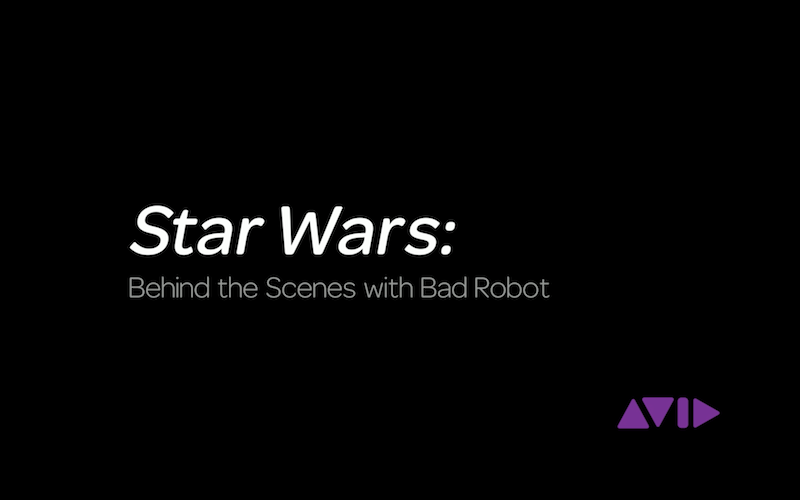









Great round up some amazing articles Jonny. As a film student I really do film I learn a lot of great industry tips from your site. Keep it up!
Thanks Franco.